How to Move Wordpress Website from local Server to Cpanel
In this blog, we will learn how to move WordPress websites from a local server to Cpanel, most beginner developers create a website on a local server but are unable to upload it on cpanel. Let’s see the following steps:
Step1: Go to xampp or wamp server where you have created a website select all files of the folder and compressed it.
Step2: Open Phpmyadmin select the database of the website and export the database.
Step3: Open your Cpanel of web hosting, In Cpanel open file manager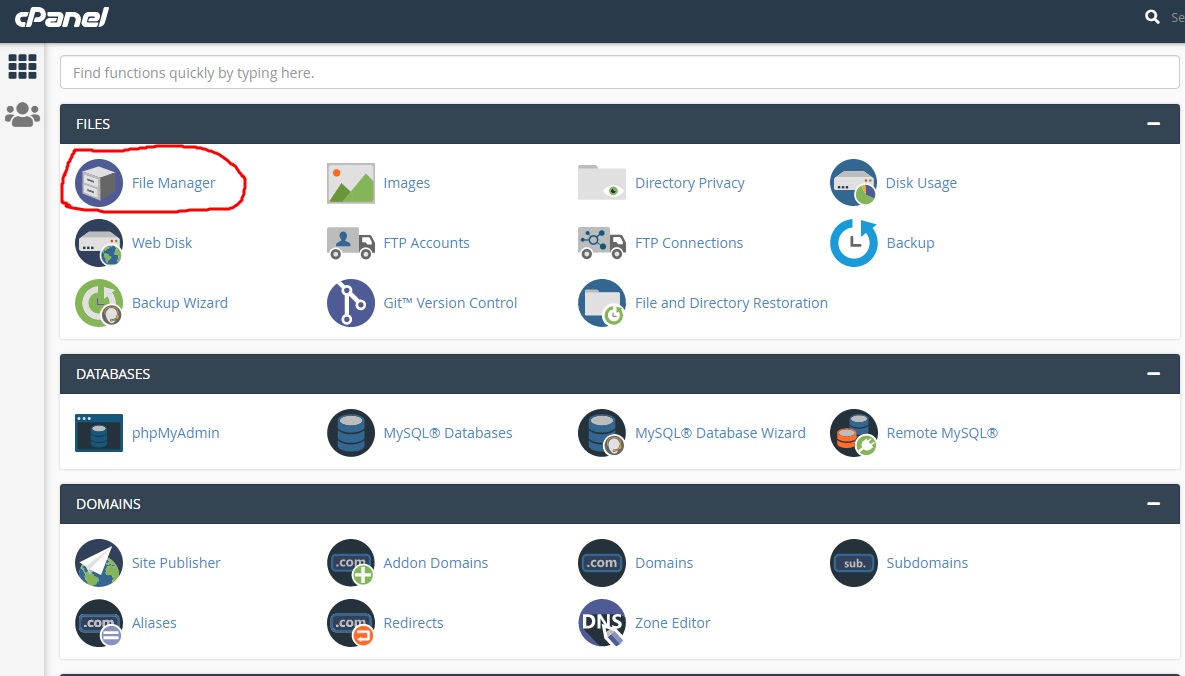
Step4: DoubleClick on public_html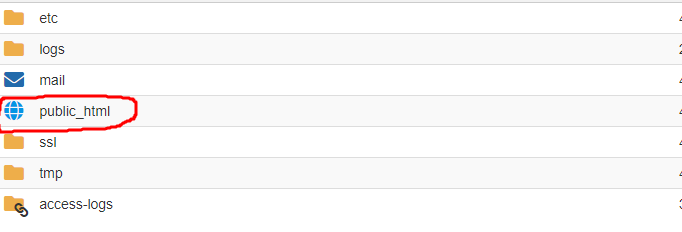
Step5: If you have single website hosting then click on the upload button and upload your zip file of WordPress which you have been downloaded, if you have multiple website hosting means you have hosted multiple websites on a single cpanel then you have to upload zip in your domain name directory.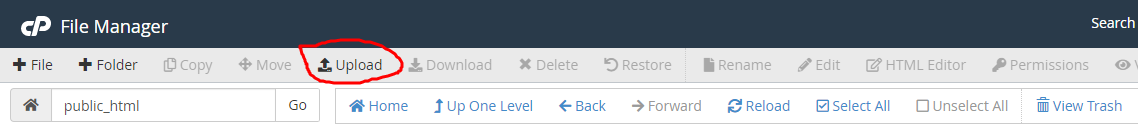
Step6: After completion of upload zip file extract it.
Step7: Go back to Cpanel main screen, create a database for a website, click on MySQL database wizard.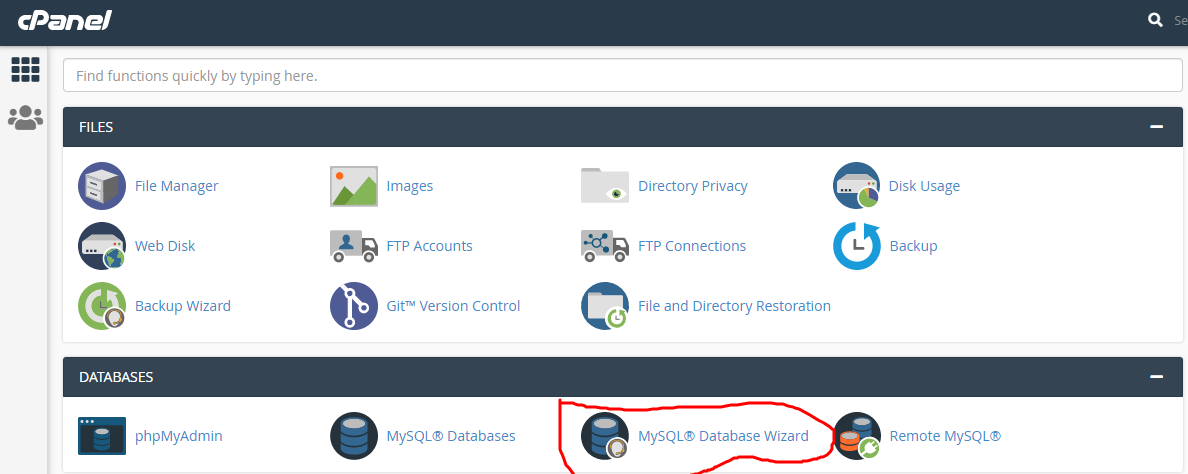
Step8: After opening MySQL database wizard, a screen appears to create a database, enter database name whatever you want or you have used on a local server, save database name in your notepad file, it will use on wp-config.php file further.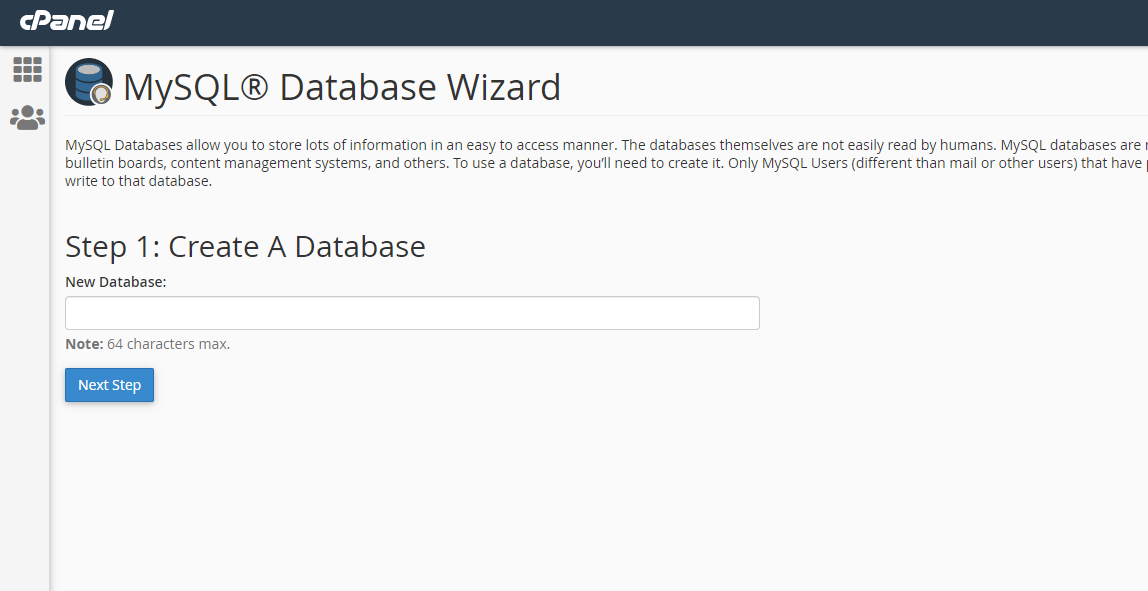
Step9: Create Database user and password.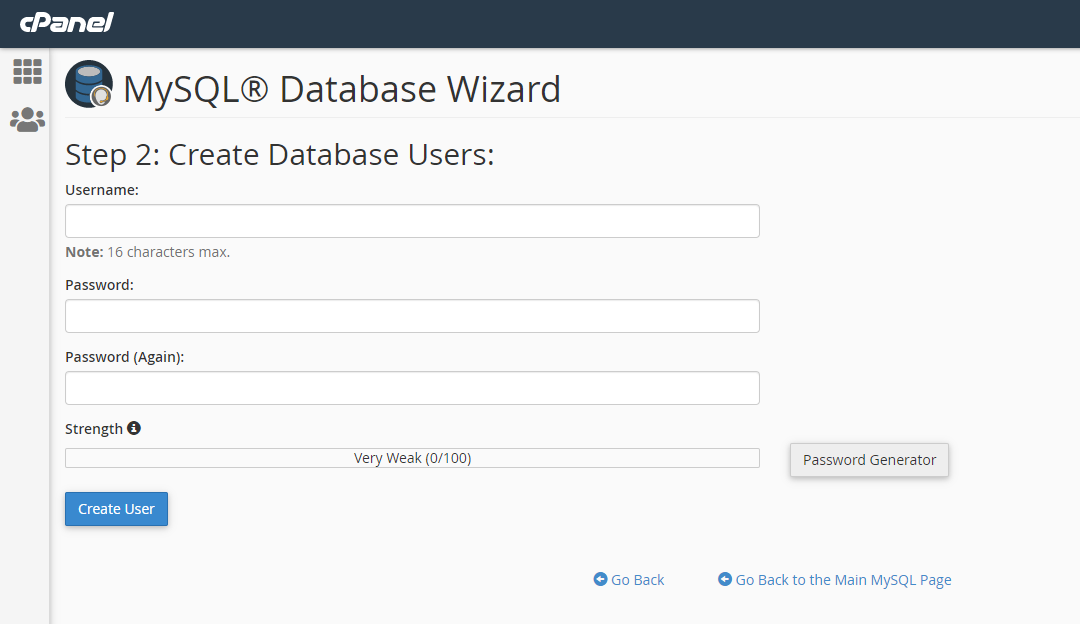
Step10: Check all privileges, click on the next step button. You will see the completed task.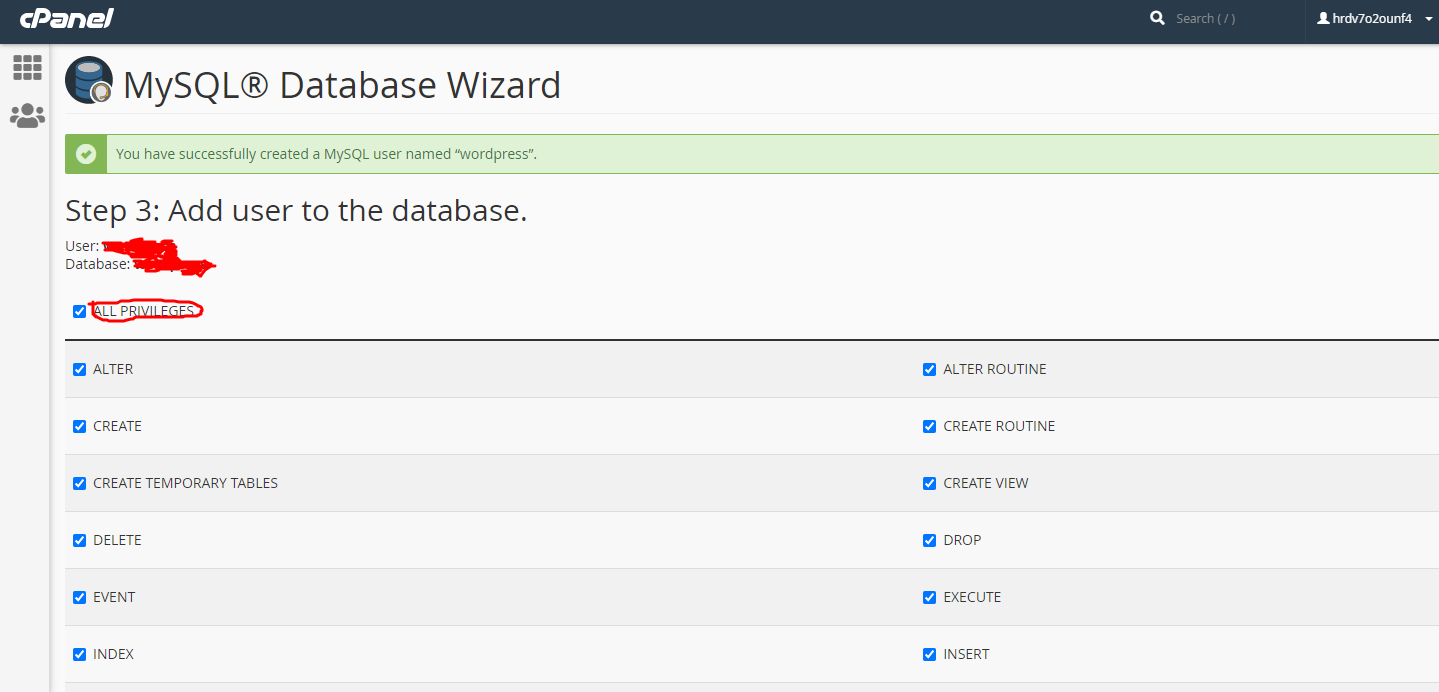
Step11: Open the wp-config.php file of your website and add the database, user, and password which you have created from mysql_database_wizard.
Step12: Go to PHPMyAdmin select the database of the website click on the wp_options table, In this table change the following: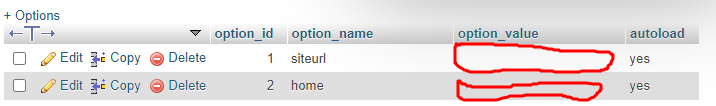
In this image-selected area put your live URL with http://domain-name.
Categories: web development wordpress








