How to Use Google Fonts in CSS
Fonts play an important role in design to make the design more beautiful. Example: Design of kid’s toys website if we use the simple font in this design the look and feel of design not much attractive, if we use the font according to the website category then our design will be more beautiful. So here we will see how we can use Google fonts there are some steps following:
Step1: Open the following link:
https://fonts.google.com/
Step2: Choose the Font Whatever you like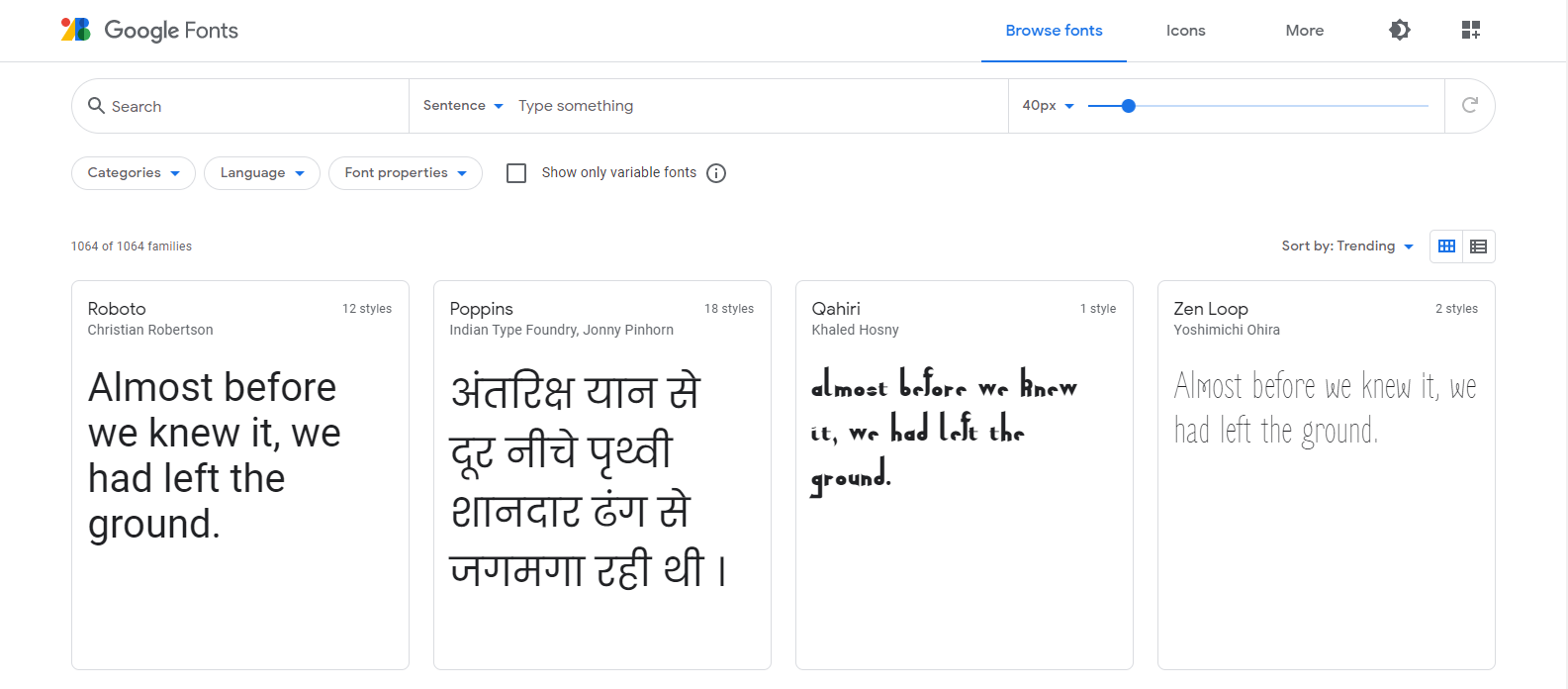
Step3: Click on the font which you want to use, after clicking on the font a new page will be open in which you will see the font styles.
Step4: select Regular Style of font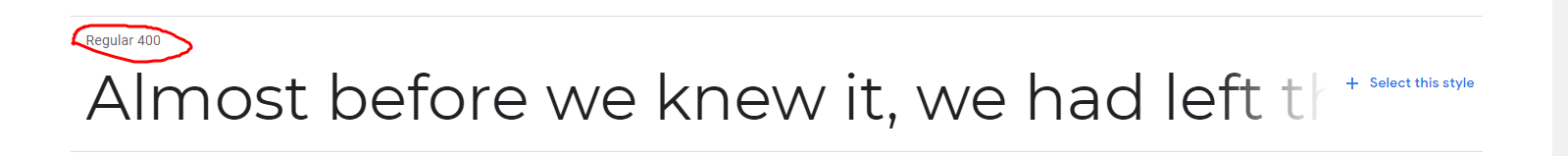
Step5: In the Regular style row at the right corner you will see select this style click on this you will see the following screen:
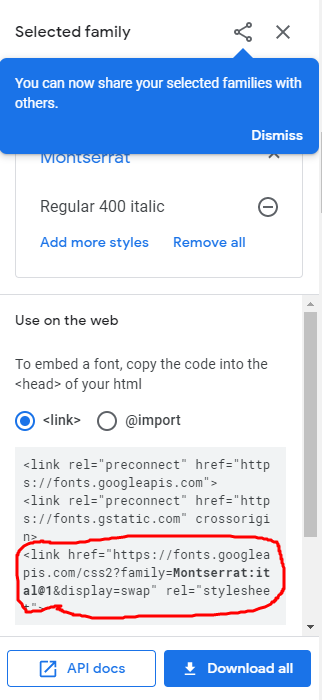
In this image, I have marked the CSS link which you want to copy.
Step6: Paste this CSS link in your <head> section.
<link href="https://fonts.googleapis.com/css2?family=Montserrat:ital@1&display=swap" rel="stylesheet">
Step7: Paste the following code in your CSS file like this:
body
{
font-family: 'Montserrat', sans-serif;
}
Categories: web designing css









