How to Create Blogger Account For Free
If you also want to know that how to create a blogger account then you have come to the right place. In this post, you will learn about how to create a free blog, from which you can create your own free blog and earn money. Friends, blogging is such a profession in which if you become successful then you can earn a lot of money sitting at home. There are many people in India who are earning lakhs of rupees from blogging. If you want to come into this field then this post will be very helpful for you.
What is Blog
The blog is a platform where we can share our thoughts and feelings with our readers. If you have knowledge about any subject, then you can earn a lot of money by creating a blog on that topic and writing posts.It is not that by blogging you will become a rich person in a day. But if you work hard on your blog and post articles regularly then after some time you can earn a lot of money. If you want to know the meaning of a blog better, then we have written an article on it, then definitely read it.
Benefits of creating a blog
- You can earn a name by making your blog famous, that is, you can become famous.
- If you want to earn money online then you can create your own blog.
- By giving information about your products in the blog, you can attract customers to the business.
- You can share your knowledge with others.
- You can convey your feelings and words to every corner of the world.
- There are many other benefits of blogging, which you will know for yourself with time.
Things Required to Create a Blog Account
- Mobile/Computer
- Internet
- Gmail Account
- Writing Skills
- Patience
What is a Free Blog
A free blog means that you do not need hosting nor will you have to spend money to get a domain name. Your blog will be absolutely free and you can also get it ranked in Google or any other search engine.Whatever URL you choose on the free blog, next to it will be the domain of the platform from where we are creating the blog. That is, if I have selected wordpresscourseindelhi domain on blogger, then the link of the blog wordpresscourseindelhi.blogspot.com will be like this. To remove Blogspot, you have to buy your domain which you can set on your blog. A free blog is a good option for learning to blog. That is, if you want to know how to write Blog Posts, then you can create a free blog. It is also a bit difficult to rank it. For a successful blog, you have to take Domain Name and Hosting.
How to create a blogger account for free
There are many platforms on the internet where you can create a blog for free. But the ones that are quite famous are Blogger and WordPress. That's why we will tell Step by Step Free Blog account on Blogger.1. First of all open www.blogger.com in your browser and click on 'Create Your Blog'..jpeg)
2. Now you will need to log in with your Google Account, log in by entering your Google Account and Password.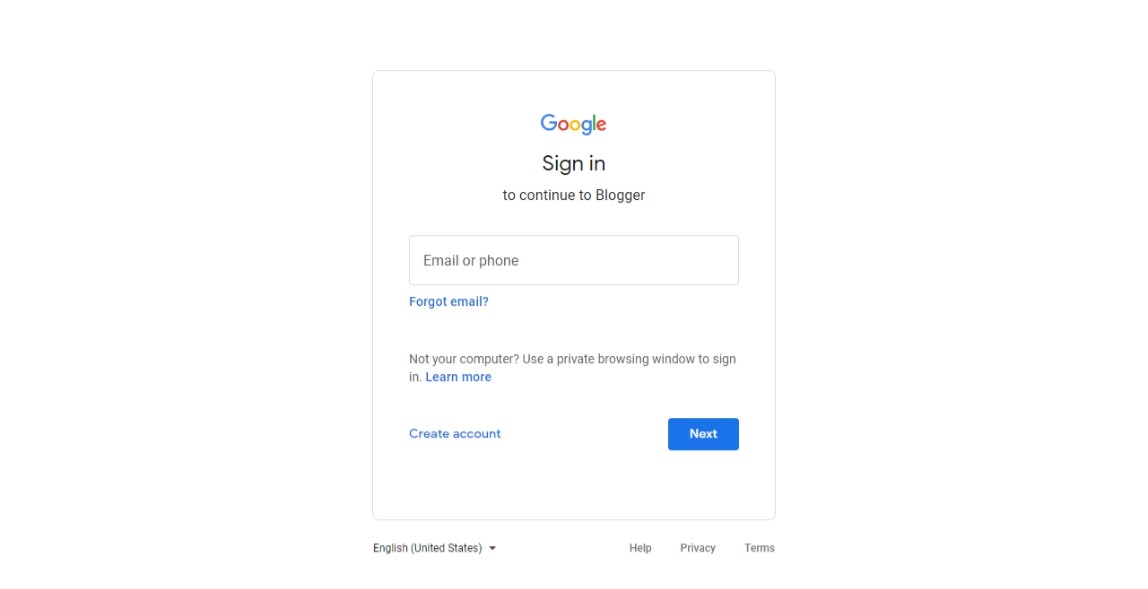
3. Now the page will open in front of you in which you have to enter the title of your blog. Like in the screenshot shown by us, the title of the blog is wordpresscourseindelhi.
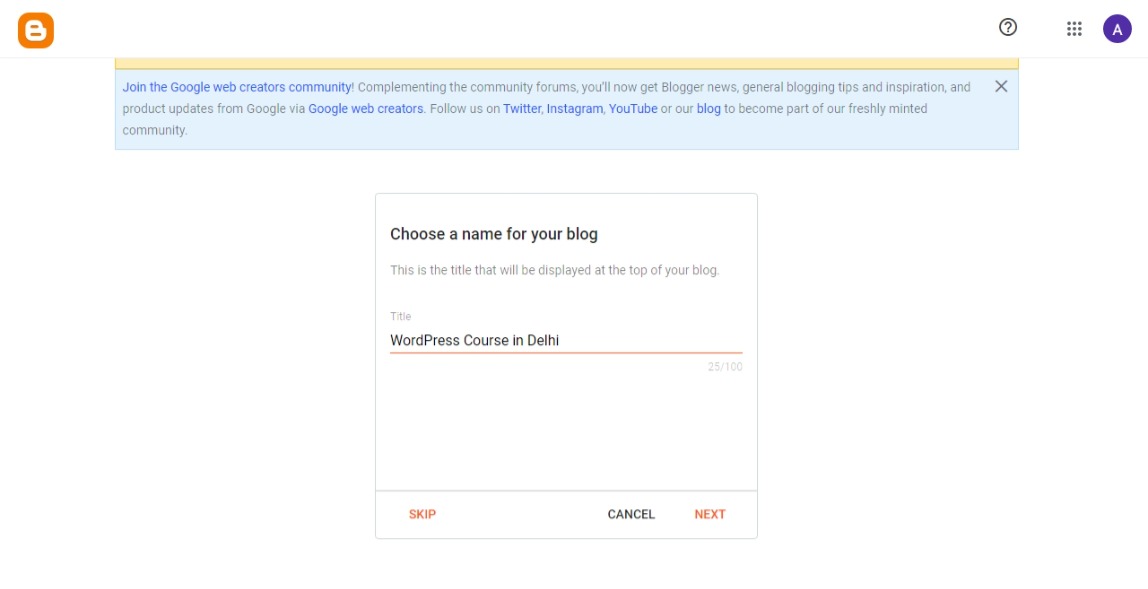
4. Here you have to enter the URL of your blog. Each blog has a unique one, so if URLs are available click on Next, otherwise enter a different URL. The URL we enter will be our blog link as if we have entered wordpresscourseindelhi, then the link of our blog is wordpresscourseindelhi.blogspot.com.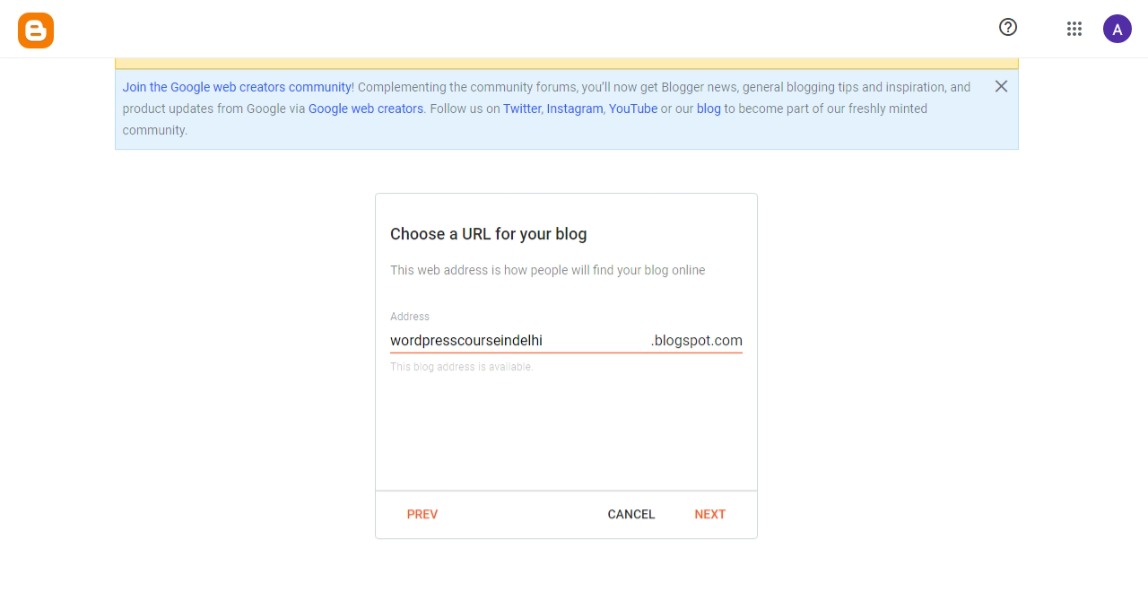
5. In the next box, you have to enter your Display Name. Whatever name you enter, the same name will appear at the bottom of every blog post. You can also change it in the future.
Your blog is ready, you will reach the home screen of Blogger, from where you can write a new post and publish it.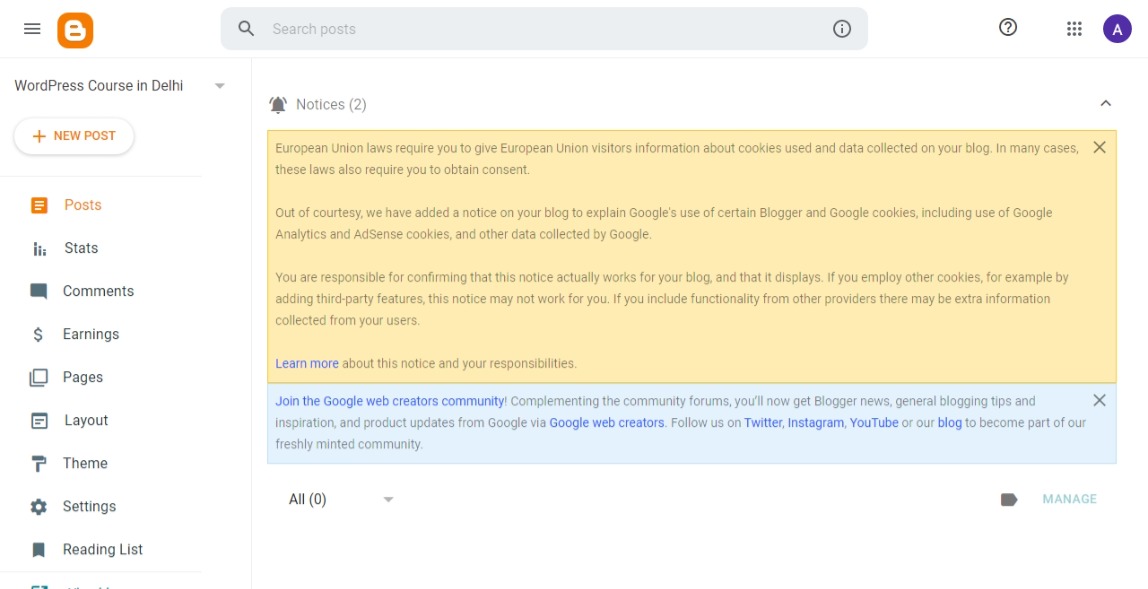
Now you know that how to create a blog on Blogger. You can also give it a new design by changing its theme. It is difficult to get it ranked in Google, so you should take a custom domain wordpresscourseindelhi) and set it up on your blog. It will help you to rank your website or business by putting links to your site into post content. blogging is the major part of search engine optimization. you can also join a complete SEO course in Delhi and become an SEO expert.
Top 6 Working Ways to Index Blog Posts in Google
Indexing is the most important thing to get your blog ranked on Google. Because when Google indexes the blog, only then it will show on its search result page.
How is indexing: Getting your post indexed in Google has become a big problem in today's time, which many bloggers have to face. You publish a new post on your blog, but if it cannot be indexed, then your hard work goes in vain.
Because any webpage ranks on Google's Search Engine Result Pages (SERP) only when it is indexed.
Therefore, before following the tips that I am going to tell you for Fast Indexing, once read the content of your own webpage from the user's point of view and then consider whether your content is useful or not. If your answer is yes then follow the steps given below –
1 – Request For Indexing
The simplest and easiest way to get a webpage indexed is to enter the URL of your webpage in the top search bar of Google Search Console and then click on Request Indexing.
2 – Submit Sitemap
Submit your blog's sitemap to Google Search Console. If you have already submitted then check once whether your sitemap has been successfully fetched or not.
3 – Do Internal Linking
Internal linking is very important in getting your webpage indexed fast and also helps in the ranking of your blog.
4 – Post in Schedule
If you fix a schedule for publishing the post, then the chances of indexing your webpage also increase. If you make 1 post after leaving 1 day, then keep publishing the post in this schedule and also fix a time for publishing the post.
5 – Write Unique and Quality Content
Write Unique Content only in your blog. If you copy/paste then why will Google index your webpage because Google already has that information?
6- Social Bookmarking of Blog Post
There are many benefits of sharing your content on social bookmark sites. When your blog does not have high-quality backlinks then indexing your blog post by Google may be difficult or it is getting delayed, in this case, we recommend High quality bookmarking. sites can be helpful. you can check this list of Top 20 Free High DA Social Bookmarking Websites List 2022
Because the search engine crawls and ranks those sites quickly if you have created backlinks from high-quality social bookmarking websites with good content in the gen site, then the crawler pays more attention to these sites in the search engine and there are four other benefits besides indexing. which is mentioned below,
Domain Authority: It is possible to increase our DA when you build backlinks on these high-quality bookmarking sites.
Backlinks: This is one of the obvious reasons why you should bookmark, backlinks on these quality sites will help you in improving the ranking of your blog post and can build a powerful DA-PA strength by accumulating lots of backlinks.
Traffic: When we take links from social backlinks sites, then traffic will increase on these sites and organic traffic can increase by increasing the order in the organic list on the search engine, with these benefits we can bring traffic in two ways.
Read Also: What is Backlink and How to Create Backlinks for Free
Categories: digital marketing







